Case Study: Fast and Simple — Building Rich Patient Dashboards for Speech Therapists with Rockset
October 26, 2021
There are more than 65 million speech-impaired people worldwide of every age and in every social sphere. Historically, they are a vulnerable social group, found in special education institutions, rehab centers, hospitals and clinics, or their own homes. Every one of them needs rehabilitation, education, and help, in order to communicate their needs, emotions and ideas.
Press & Say is a Chilean startup that provides the opportunity to improve the autonomy, well being, and quality of life for individuals with complex communication needs. We create and develop therapeutic tools for digital health and assistive technology to control and monitor rehabilitation processes that can be used for tele-rehabilitation.
We started with an Augmentative and Alternative Communication System mobile app for speech-impaired people. We evolved that app into a therapeutic tool for health professionals working with people with complex communication needs, either face to face or remotely.

In order to help health professionals easily monitor patients’ KPIs via their mobile device, we created a data model with an online platform where they and their institutions can explore patient data and statistics. Called Press & Say Analytics, it provides Power BI-like interactive visualizations of the rehabilitation data of speech-impaired patients for their speech therapists and other caregivers.
NoSQL Data Barrier
The interactive dashboards include everything from basic KPIs such as Daily Active Users and Monthly Active Users (DAUs and MAUs), to advanced context interpretation for each individual patient’s progress. When we started developing our first version of the product, we used AWS DynamoDB, a NoSQL database, as we anticipated a massive flow of data that a traditional SQL database wouldn’t be able to handle. But as we built our data model and tried to get the data from DynamoDB, we found we had a new barrier -- how to make the data come alive visually in our dashboards.
Finding and Implementing a Great Solution
We talked to a couple of software companies that could develop a custom dashboard analytics platform for us, but the prices were too high. As a seed stage startup from Latin America, we decided to develop the dashboard ourselves. Our choice was Redash. However, the challenge was serving Redash with SQL queries from data stored in our NoSQL database. And as a co-founder with little experience in raw-coding development on a NoSQL database, I needed a solution that was easy to implement and manage.
First we searched for a NoSQL dashboard service, but after evaluating many choices, didn’t find a suitable solution. Then we found Rockset. Rockset fits our exact need of serving very fast SQL queries on top of DynamoDB.
Rockset was really easy to set up. We got it working very quickly with Rockset’s native DynamoDB connector and deployed our first visualization in no time. With that out of the way, we could continue focusing on developing useful KPIs for our clients, and start working on studies with our patients and important rehab centers in order to test, improve and validate our data model. We also create customized dashboards for each health institution when needed. As each institution works internally in different ways, the data is also retrieved and analyzed differently depending on their overview, context, objectives, and goals.
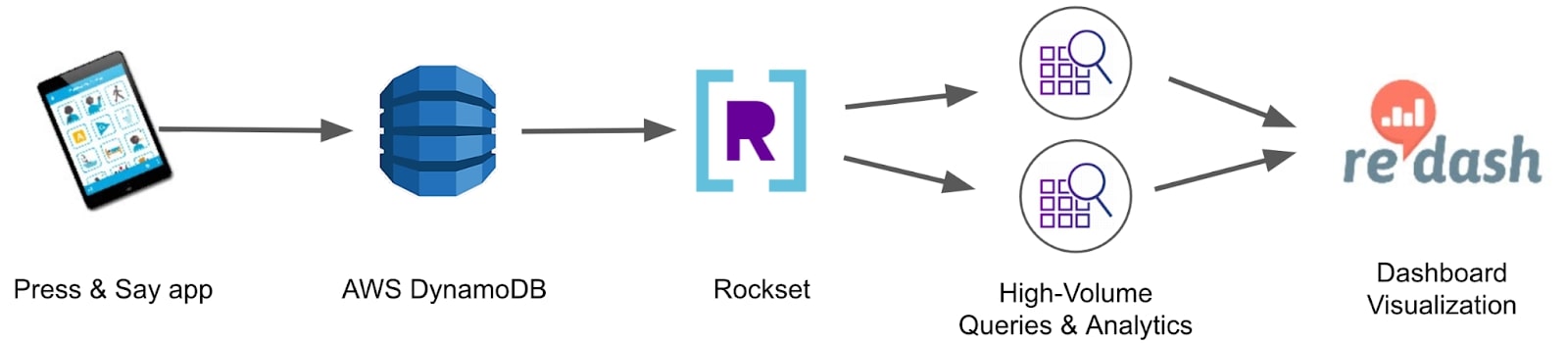
High-Performance Analytics on NoSQL Data
If you have data stores that you want to query, but you are struggling to do it in NoSQL, I recommend Rockset as a highly valuable cloud database service. While you can build or buy other solutions, Rockset for us was a lifesaver that enabled us to create a fully-functional product that has since evolved into a fully-validated business. Whenever we need to add a new SQL query for a new visualization for our users, we can quickly add it in the Rockset console and there it is in an instant.