The New Rockset Query Editor Experience
November 2, 2022
Developing SQL queries is an essential part of the Rockset product experience. We're excited to announce the release of a new query editor in the Rockset Console with improved performance and an updated design.
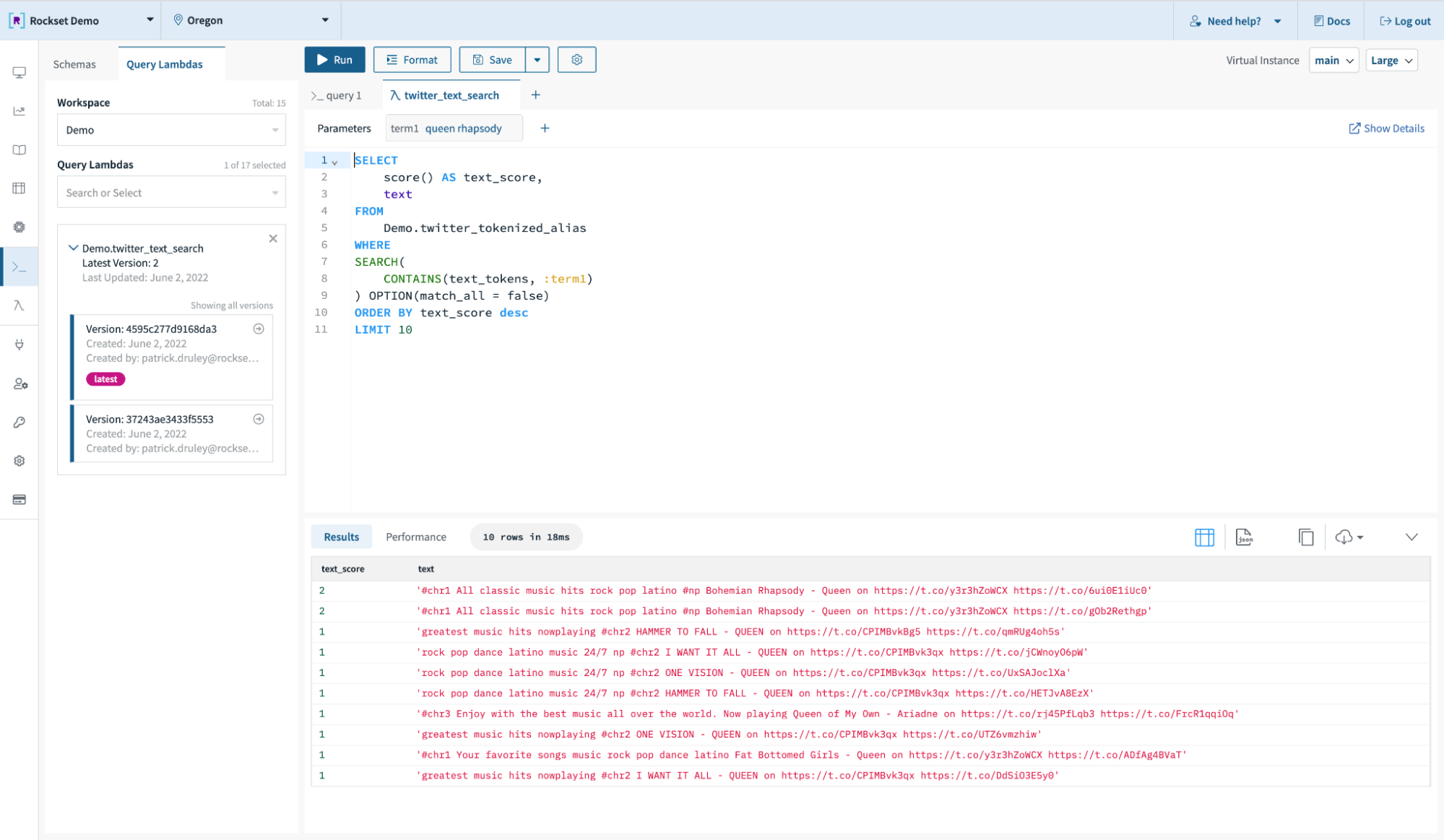
Upgraded Performance
The main motivation for the new query editor experience was to resolve the performance issues of our old query editor. While it was generally usable, typing in the old query editor would lag when working on large queries and become sluggish after long periods of time. To resolve some of the problems, we replaced the parser used in the query editor and removed some unnecessary rerenders. Ultimately though, the performance most dramatically improved by changing the libraries that back the query editor. The Rockset query editor is built on CodeMirror, an open source code editor library for the web. (Shoutout to the maintainers for creating such a great library!) In June 2022, the new CodeMirror 6 version was released. CodeMirror 6 is a from-scratch implementation of CodeMirror based on the learnings of the previous versions with major extensibility and performance enhancements. Upgrading to CodeMirror 6 required a complete rewrite of the Rockset query editor, so we took the opportunity to make some additional design and usability improvements.
Usability Improvements
These are some of the features of the new query editor!
-
Avoiding lost work
- The edit history is preserved on refresh, so you are able to undo and redo from the same place even after switching pages.
- Closing a modified tab will prompt on closing to prevent losing unsaved work.
-
Better tab interaction
- Tabs can be reordered with drag and drop.
- Tabs can be renamed by double clicking on the tab name.
- Tab widths will shrink when new tabs are added so that the first tab is clickable without scrolling.
-
Parameter workflow changes
- Parameters are located at the top rather than within a separate tab.
- As you are writing a query, parameters can be selected and created from autocomplete.
-
Updated design
- There are new icons and tab styles.
- Colors draw you to the most important features, such as the active tab and the query performance badge.
- Query options are consolidated into a settings menu.
For a walkthrough of the changes, please check out this video:
Embedded content: https://youtu.be/cHUvAG-5lMY
We hope you enjoy the new query editor! Please let us know if you have any comments or questions in the Rockset Community.