The Role of UX in Making Rockset the Shortest Path from Data to Applications
October 21, 2019
At Rockset, our singular focus is to be the shortest (and most efficient) path from data to applications for our users. We recognize and truly believe that our success lies in the success of our users. We constantly think about improving our workflows, coming up with new ones and iterating on them in ways that takes the user experience to a whole new level. Our aim is to ensure that our users are successful in achieving their goals of visualizing unstructured data, building applications, and/or creating APIs in the fastest and simplest ways possible.
As a UX Designer, I spend all of my time thinking and obsessing about our users’ needs and their experience using Rockset. I am constantly looking for ways to engage with our users and learn more about them, their use cases, their expectations and most importantly, their feedback. I have the unique opportunity to advocate for the user, innovate workflows and consequently, shape the product. I design solutions keeping in mind how our users can be successful in achieving their goals.
Based on the feedback we receive and our learnings over several interactions with our users, I wanted to redesign the experience in a way that decreases the initial learning curve with the product. We noticed that some of our users like to explore and learn about Rockset on their own and some prefer a little help to get them to their goal. In either case, the time our users took to create a collection, run a successful query and create an API key, to build an application or create a dashboard, was quite significant. This was due to a variety of factors. For example, because Rockset can be employed in a multiplicity of ways, some of our users struggled with where to begin, whilst some of our users had trouble in the second stage, i.e. from constructing their query on to building their applications or dashboards, whereas some users were just not there yet and were still trying to learn and explore the product. This was all really intriguing to me!
Rockset Onboarding
We are taking a two-pronged approach to solve for this. In order to help solve for the initial learning curve, we are rolling out a personalized ‘How to Rockset’ onboarding checklist in the product. This aims to guide the user, the first time they engage with the product, in an easy, intuitive and streamlined way, as well as empower them to quickly and successfully achieve their goal. It walks them through the essential steps to becoming a successful user of Rockset.
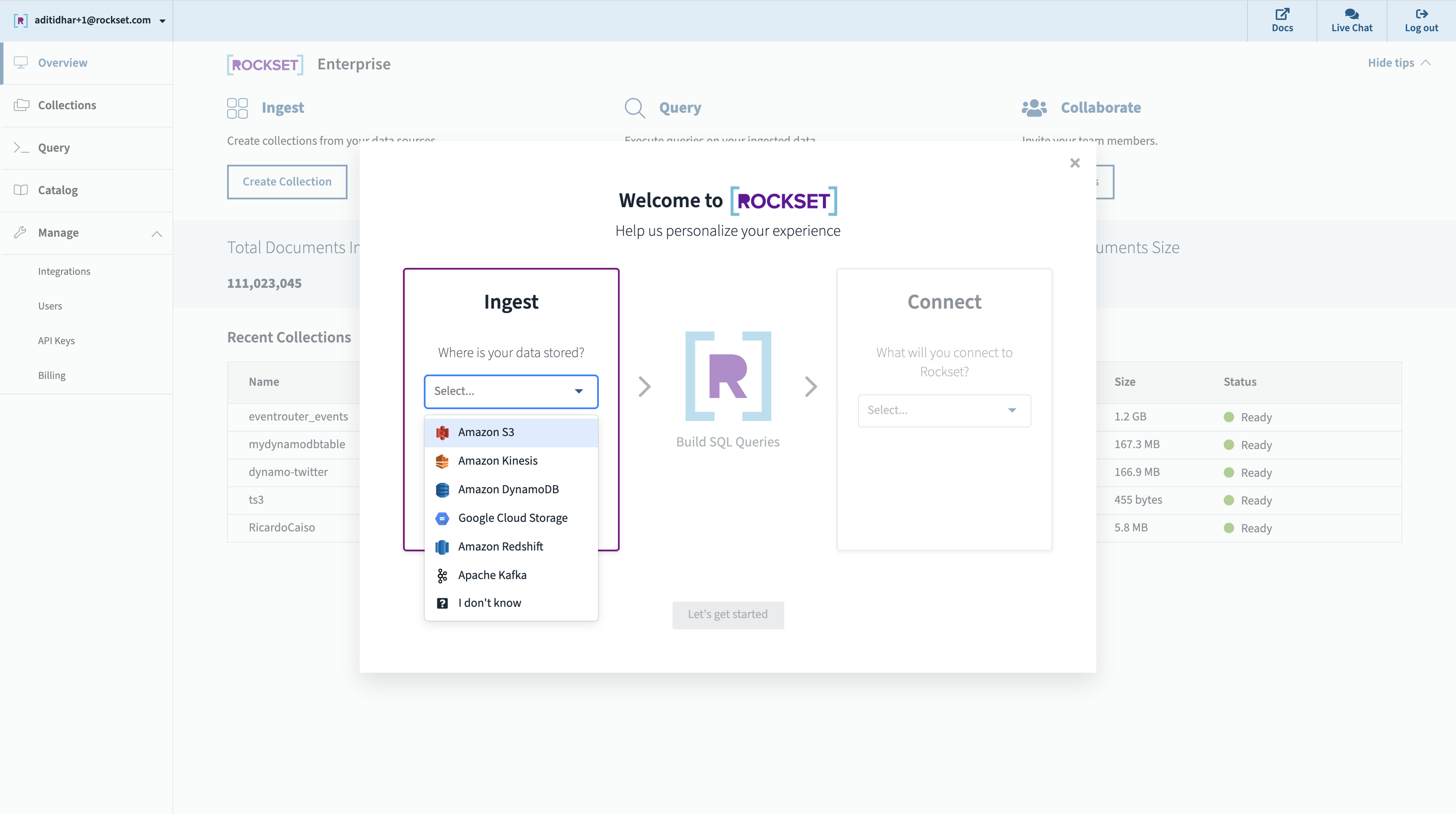
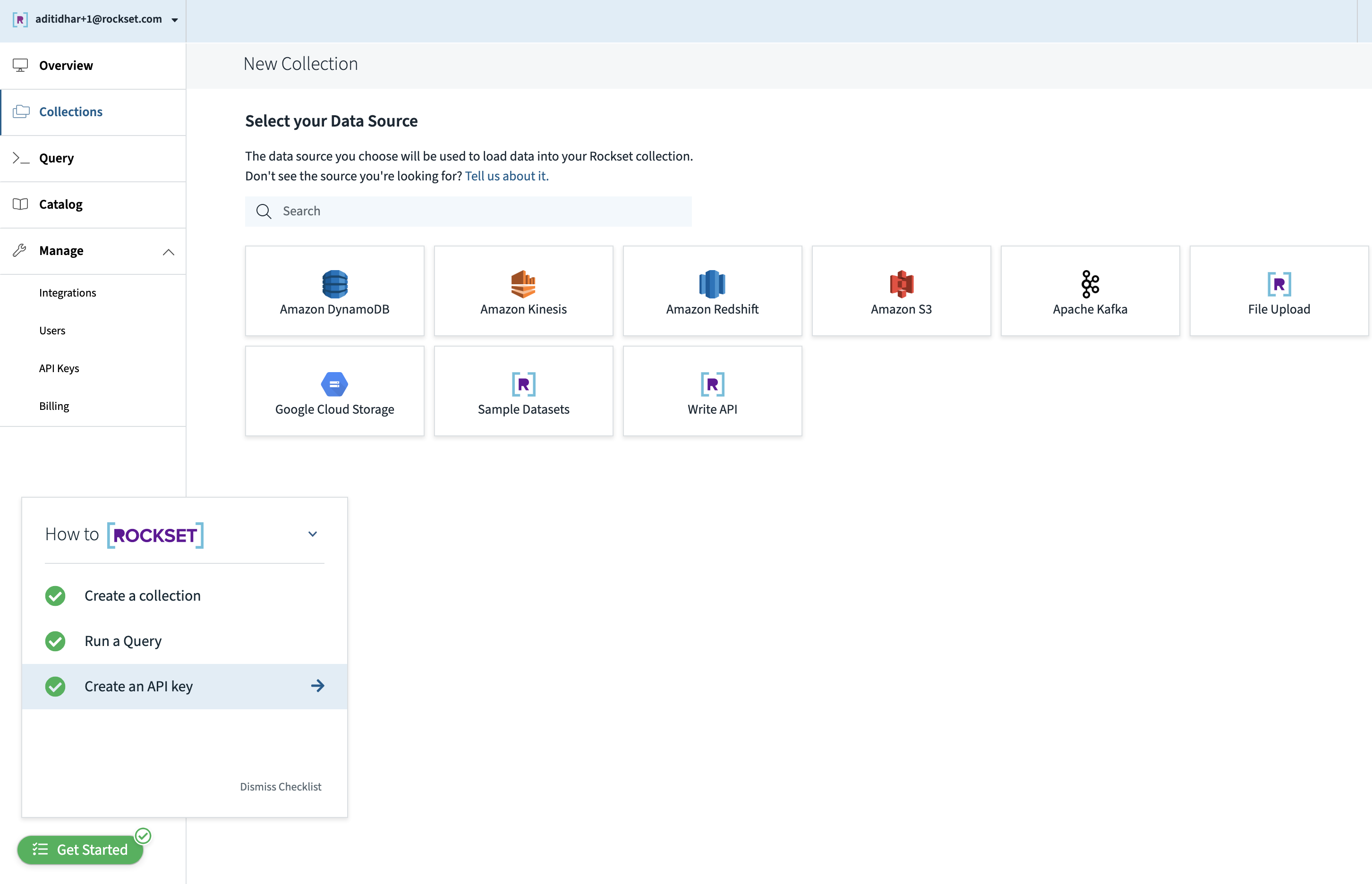
Connecting to Dashboards and APIs
In addition, we are currently working hard to better expose the capability of being able to connect to external dashboards like Redash, Tableau, etc. as well as developing APIs & SDKs from the query editor itself. These will now be available to our users as one-click tabs from the query editor, thereby further simplifying this workflow.
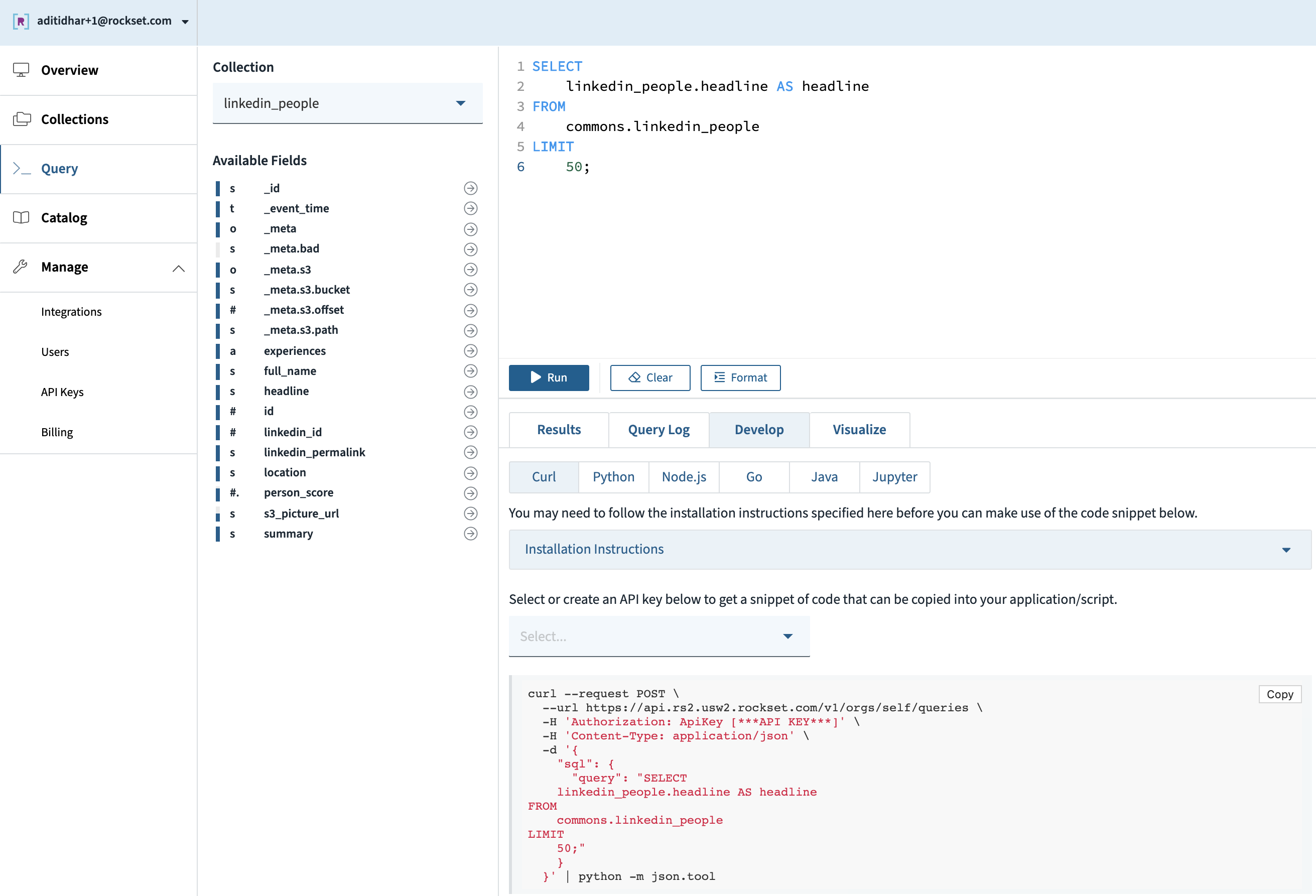
Single Flow for Integration and Collection Creation
We also spend time trying to actively reduce friction in our workflows wherever possible and make them better for our customers. For example, previously, in order to create a new integration during collection creation, users would be directed to a new window to do so, and have to return to restart the collection creation once the integration was successfully created. With the new design, it is a much more seamless experience where users are able to create these integrations in context and use them in the collection they are in the process of creating - all without having to navigate away from their current workflow of creating a collection.
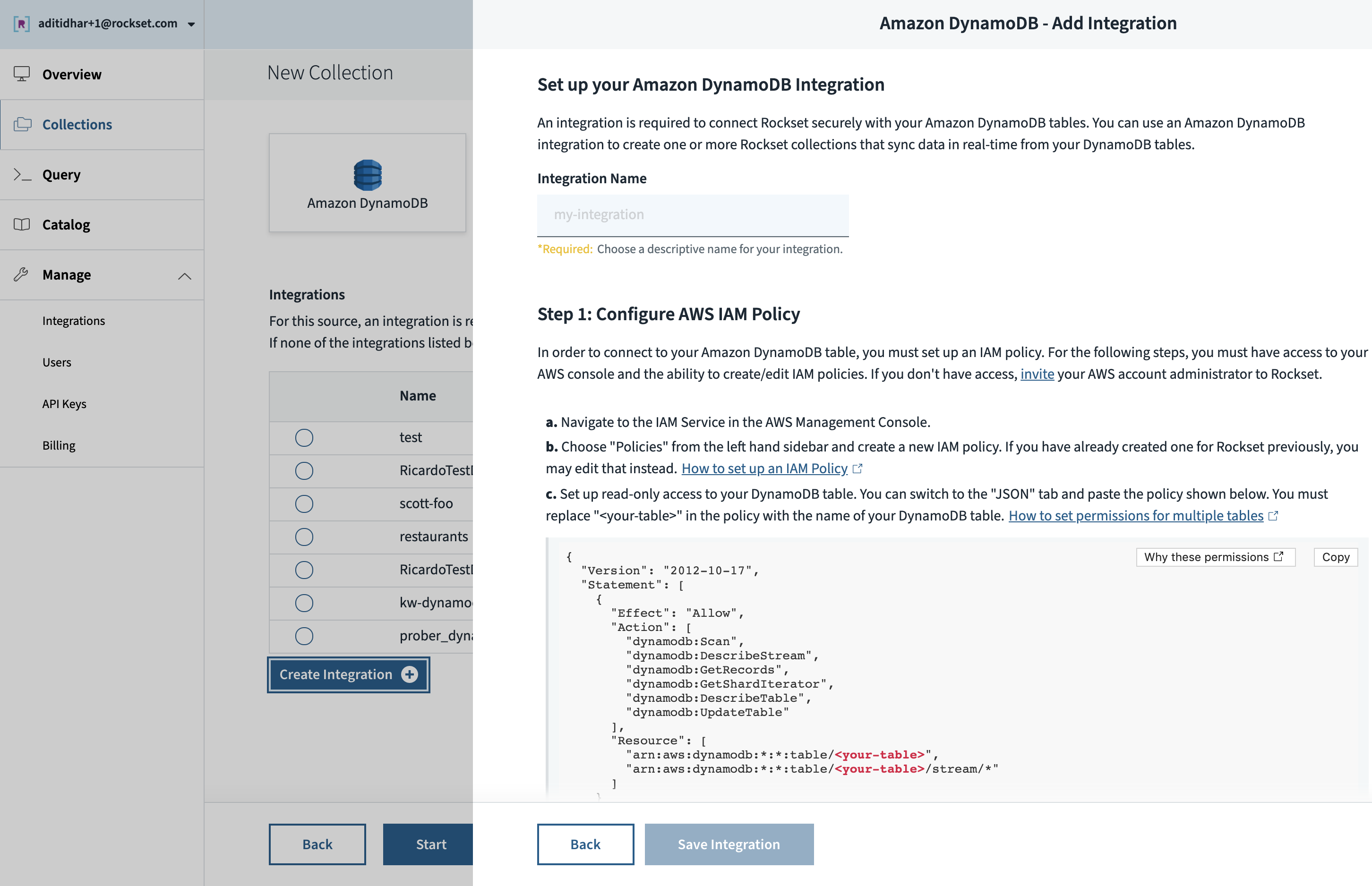
Rockset Catalog
We recently also launched the Catalog which is the home for all integrations that are currently supported or on the roadmap. We saw a lot of users asking us not only about what we support currently but also, how they could request access to or share interest about integrations they would like Rockset to support in the future. Digging a little deeper, it was clear that this was missing in the product and thus, the Catalog was born! Users will be able to search for specific integrations or browse by category. Additionally, we communicate the status of a particular integration, such as Early Access or Beta if applicable.
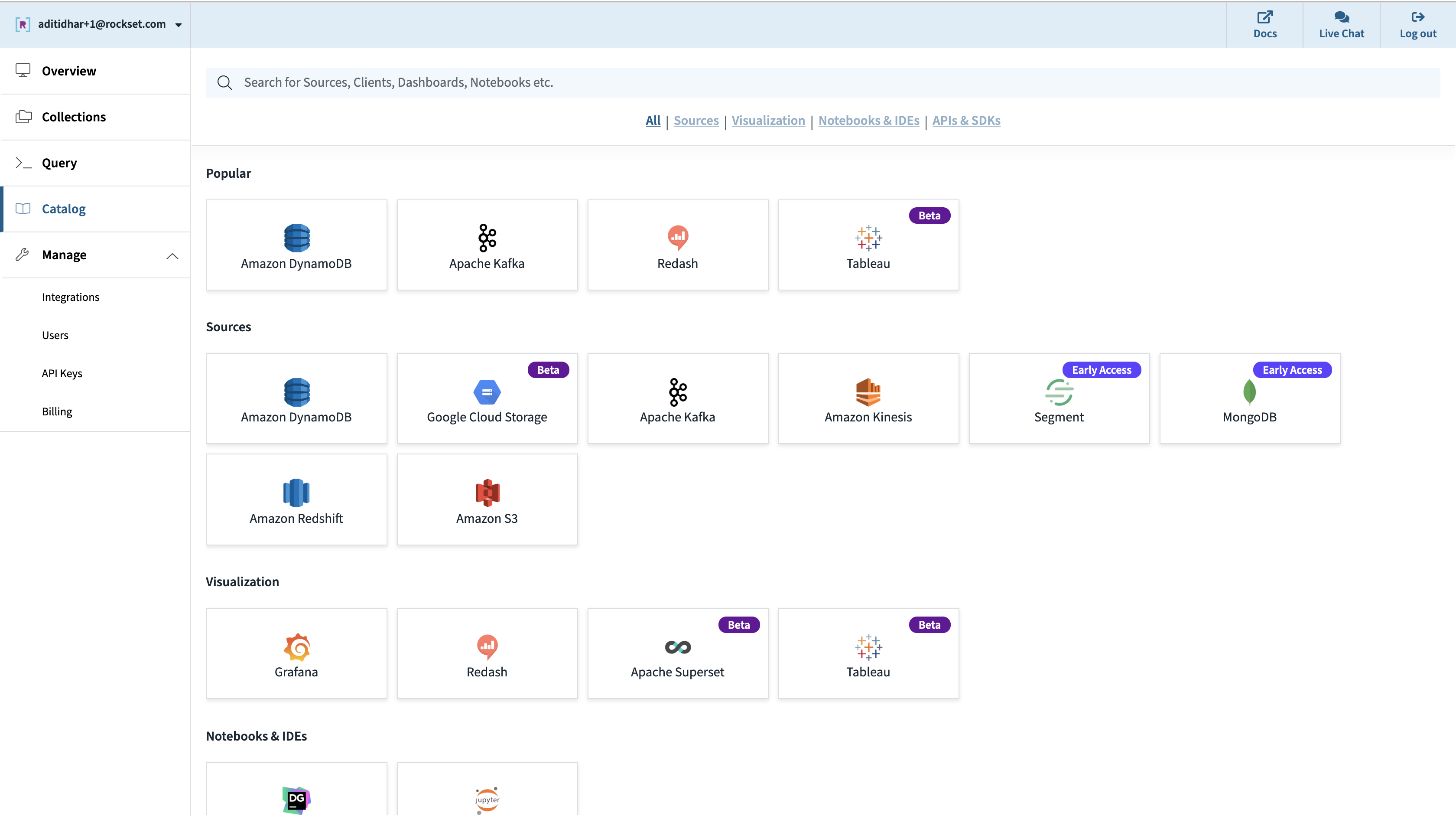
Customer Centricity at Rockset
These are just a few examples of the many improvements we have made to our workflows in the product and we continue to innovate everyday as we learn from our customers. Our users are truly at the center of what we do here at Rockset!
Any thoughts to share on how to improve the Rockset experience? Please reach out to me at aditidhar[at]rockset[dot]com