Azure Event Hubs
This page covers how to use Azure Event Hubs as a data source in Rockset. This includes:
- Creating an Azure Event Hubs Integration to securely connect hubs from your
Azure Event Hubs namespace. - Creating a Collection which syncs your data from Azure Event Hubs
into Rockset.
For the following steps, you must have access to an Azure Event Hubs account and be able to manage Azure Event Hubs account keys.
If you do not have access, please invite your Azure account administrator to Rockset.
Create an Azure Event Hubs Integration
These instructions explain how to setup an Azure Event Hubs integration. An integration can provide access to one or more hubs within your Azure Event Hubs namespace. You can use an integration to create collections that sync data from your event hubs.
Get an Azure Event Hubs connection string
To access your Azure Event Hubs resources, Rockset can authenticate with shared access signature with permissioned access to your desired hubs. Follow the instructions here to get a connection string. Rockset needs the "Listen" permission in order to receive events from hubs. Once you complete these steps, you can use this connection string to create the Rockset integration in the Rockset Console.
Rockset uses Azure Event Hubs Kafka API's to retrieve data from your event hubs. This may require your pricing tier to be at least "Standard". More info on Azure Event Hubs pricing model may be found here.
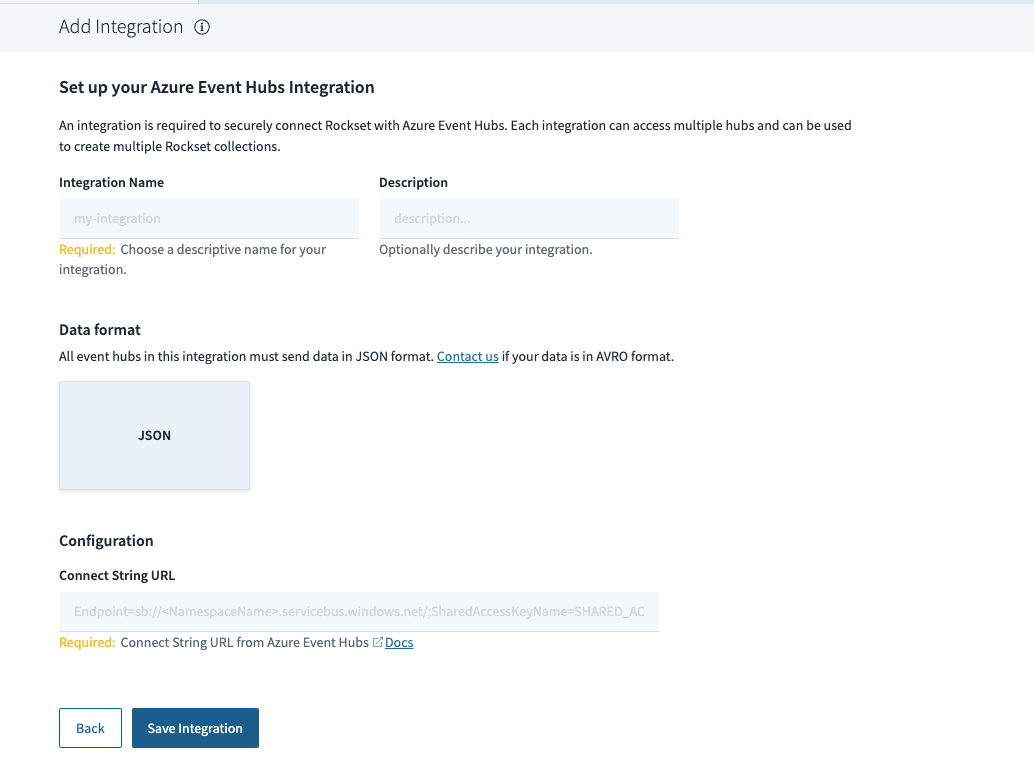
Create a Collection
Once you have set up an integration, you can proceed to create an Azure Event Hubs sourced collection.
You can create a collection from an Azure Event Hubs source in the Collections tab of the Rockset Console.
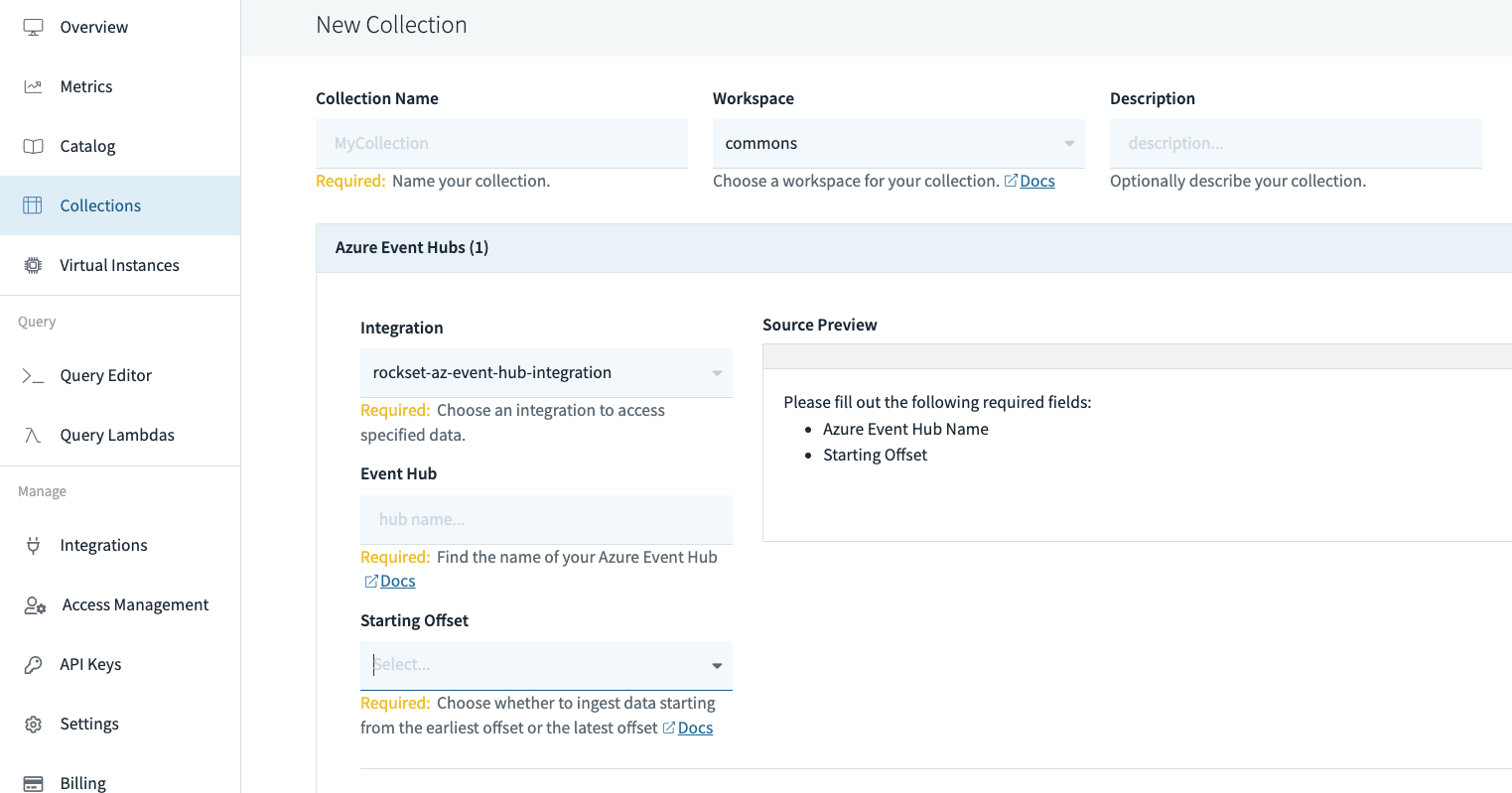
The Rockset collection fully supports partition changes and will scale with the number of partitions.
These operations can also be performed using any of the Rockset client libraries, the Rockset API, or the Rockset CLI.
Limitations
- Only JSON format is supported. We are planning to add AVRO in the next release. If you need AVRO support, please contact Support
Updated 3 months ago
