Jetbrains Datagrip
This page describes how to set up DataGrip and configure it for use with Rockset.
The steps below require that you have the Rockset Java SDK jar version 0.7.0+.
For instructions on building the jar, refer here. You can also download the jar (rockset-java-$version-uberjar.jar) from Maven.
Introduction
DataGrip is a multi-engine database environment that provides efficient schema navigation and query execution.
Configuration
- Create an API Key using the Rockset Console. You can find
instructions for how to create an API key under Manage > API Keys in the menu on the left side of the screen:
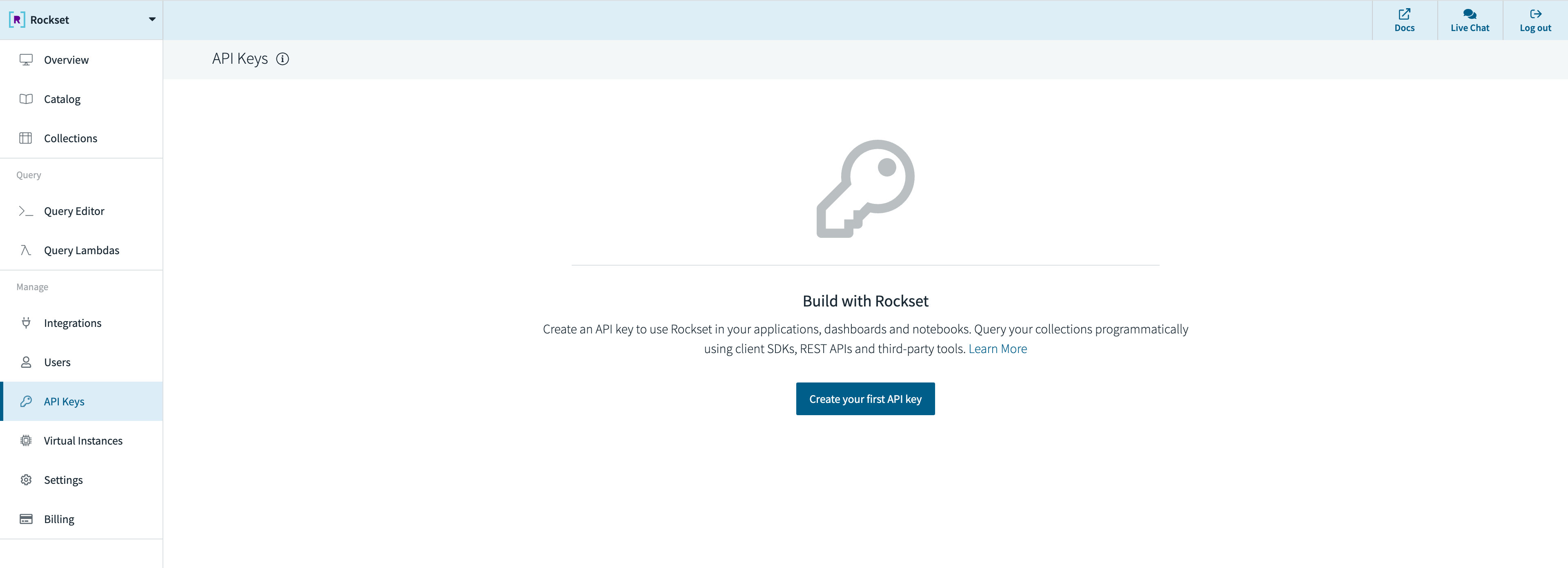
- In DataGrip, select File > Data Sources. Click on the plus symbol (+) and then select
Driver:
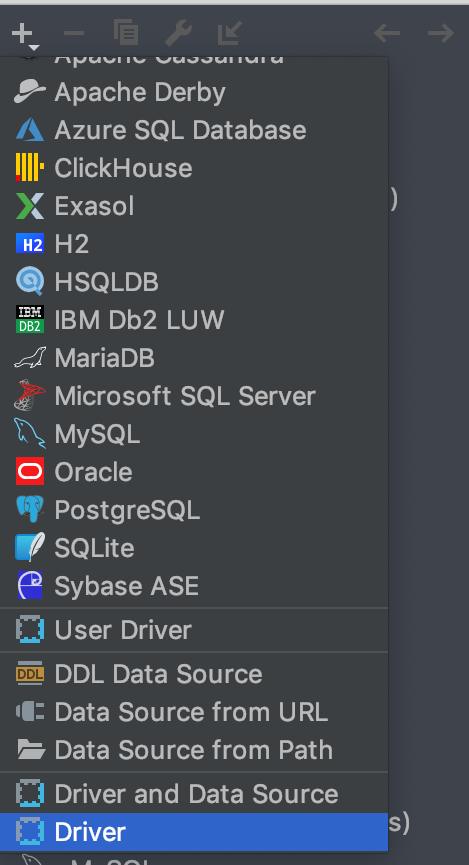
- Change the driver name to
Rocksetin the Name field and then configure the driver:
- In Settings > Driver files, add the Rockset JDBC driver JAR.
- After selecting the driver file, enter
com.rockset.jdbc.RocksetDriverin the Class field. - Use
jdbc:rockset://as thedefaultin URL templates.
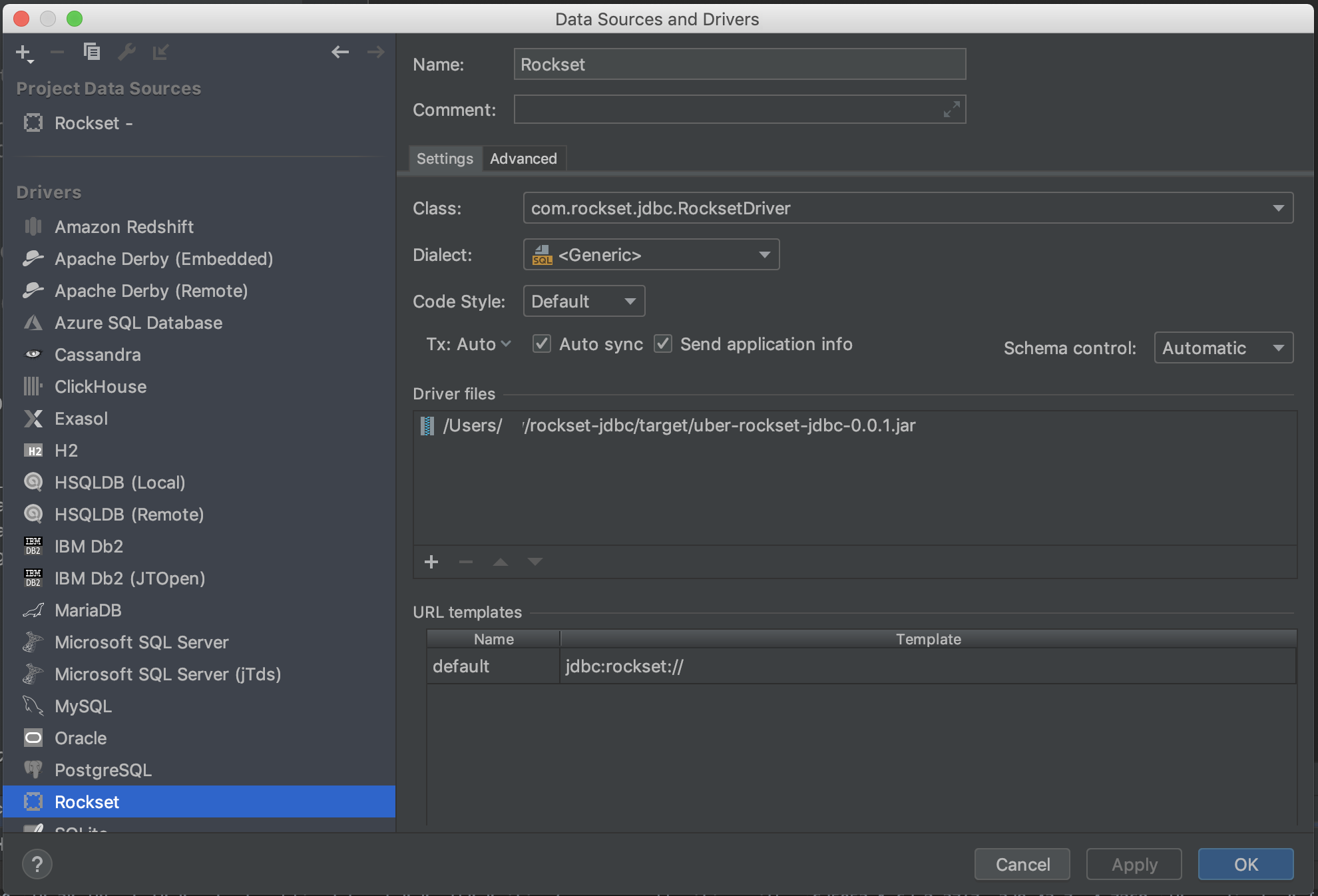
- Click on the 'Advanced Settings' tab. Click on 'Expert options'. In the modal that opens, make sure that 'Do not escape JDBC metadata calls' is selected.
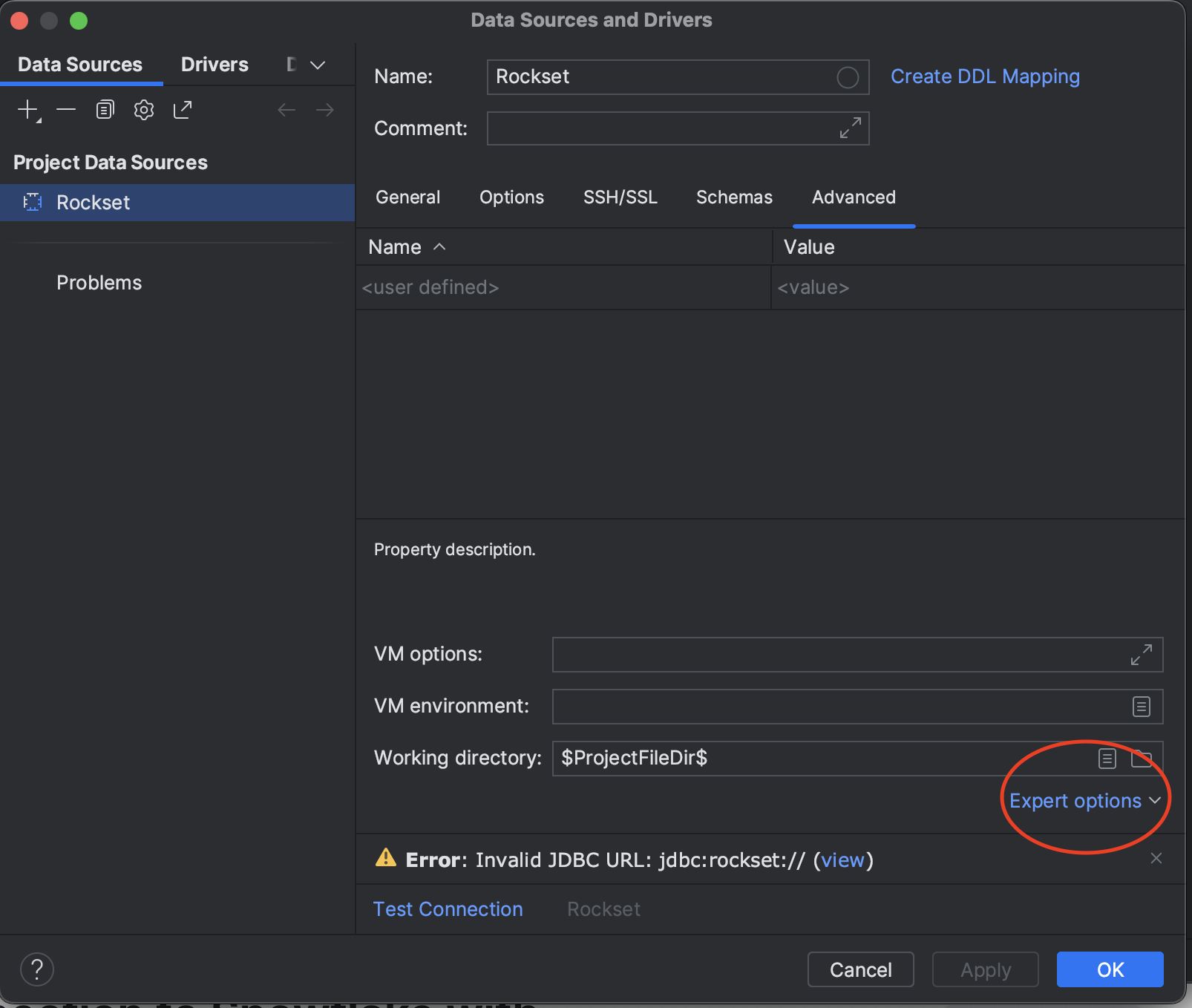
- In DataGrip, click on the plus symbol (+), and select the new
Rocksetdriver:
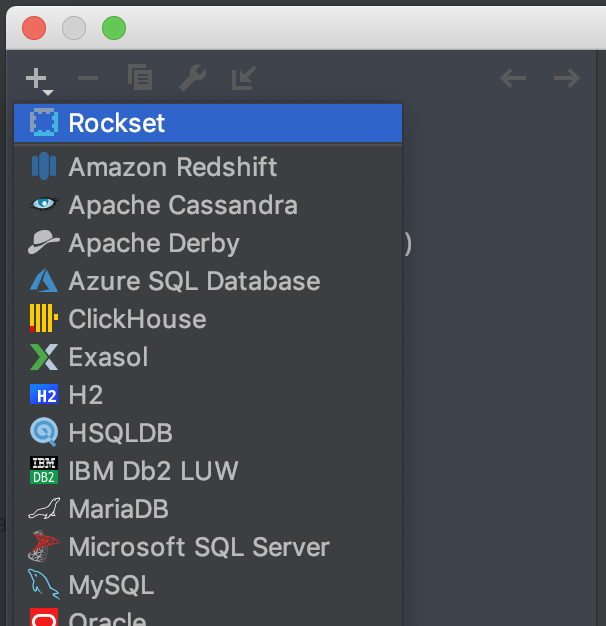
- Enter
apikeyin the User field and your Rockset API key in the Password field:
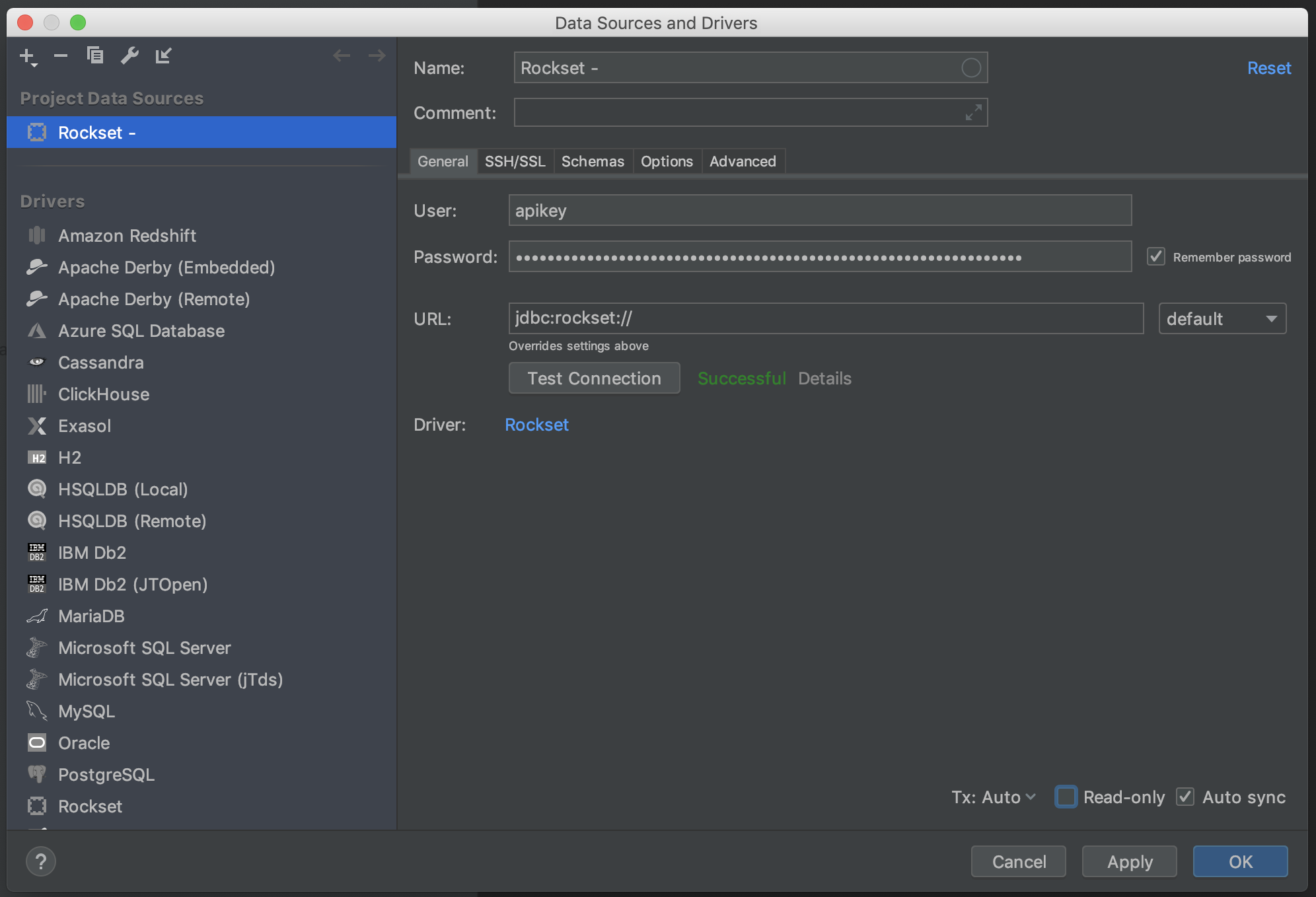
- Right-click on the DB connection and select Synchronize to load data:
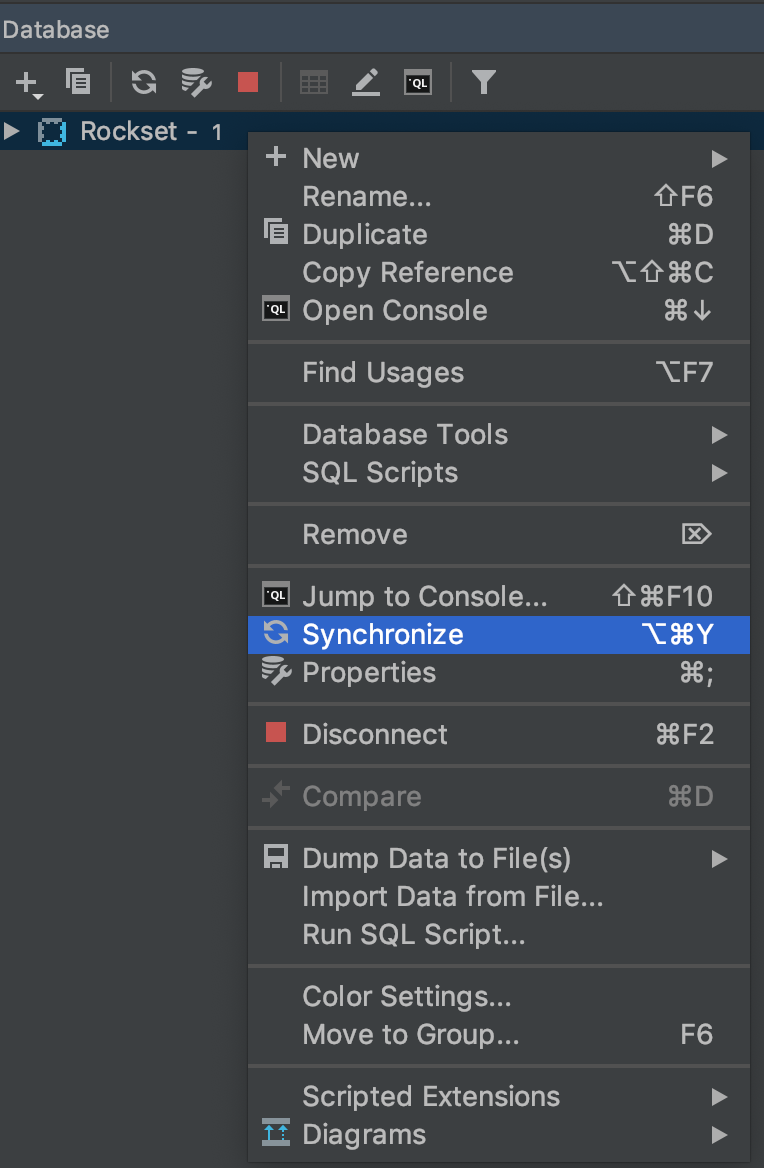
Usage
You can view the schema of all the Rockset collections in your workspace:
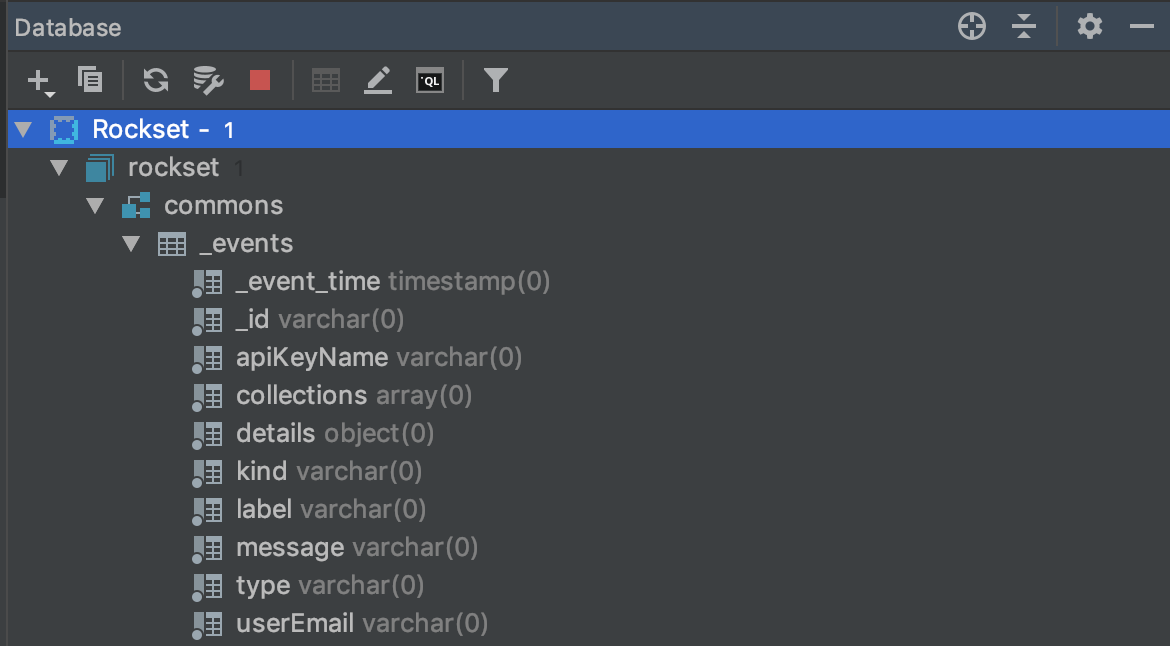
You can run SQL statements and view the results using the editor:
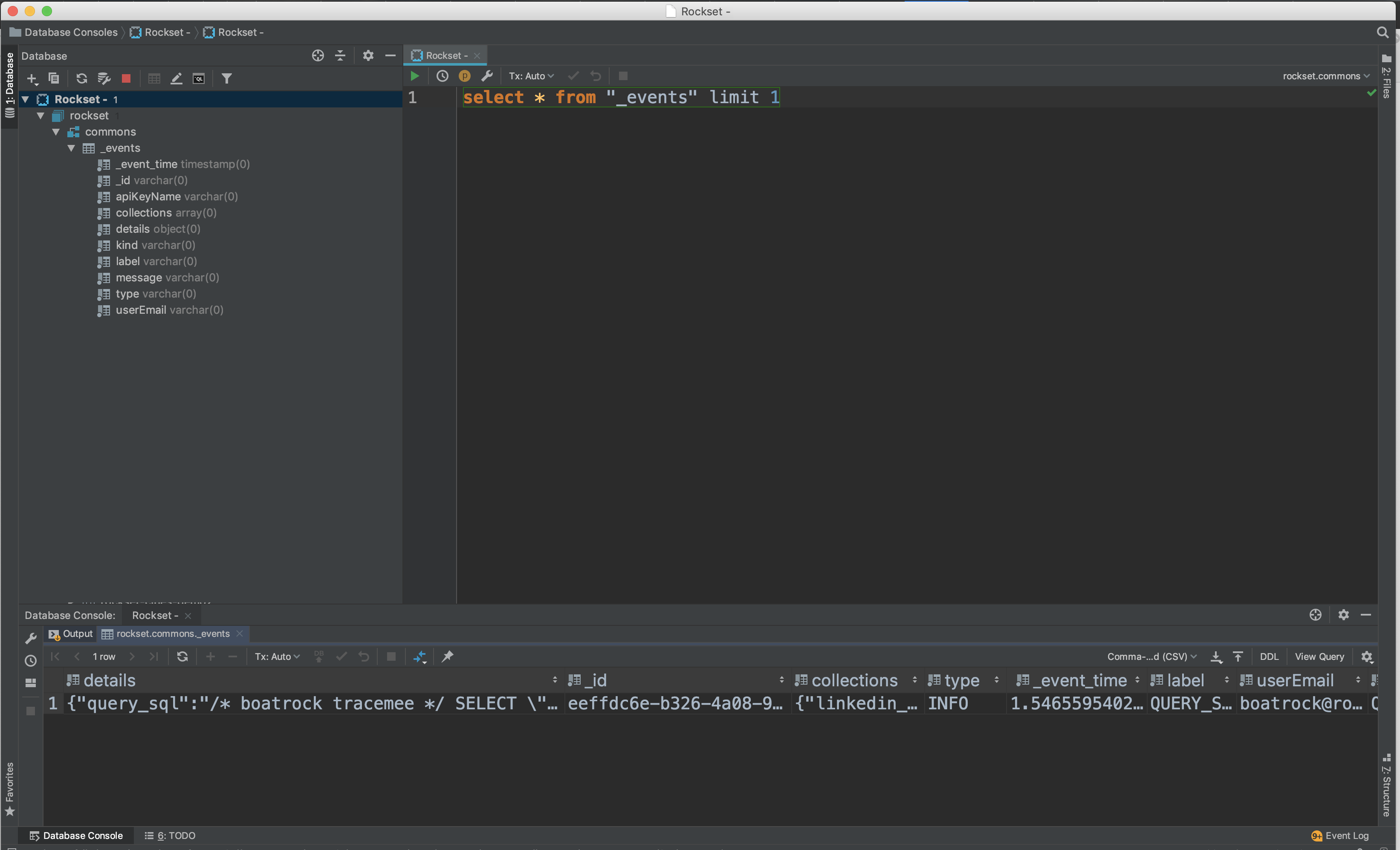
Updated about 2 months ago
